Wondering how to add fonts to Cricut software on desktops (laptops or computers)? Cricut fonts are a great feature of the Cricut Design Space app, which allows users to create hundreds of font-based projects. The software gives you access to more than 300 fonts that you can use for your crafting project.
However, if you want to use fonts outside the Cricut Design Space program, you can easily download and add them to your craft projects.
Where Can You Find Fonts?
Before you proceed with how to add fonts to Cricut, you need to know the variety of fonts that can be downloaded from various platforms across the internet. The internet has so many text fonts, like a variety of high-quality free options.
Some fonts are licensed for personal use and are available for free. There are some that you cannot download and use for yourself. A commercial license is needed to use those kinds of fonts. While downloading the font, you should check the type of license you are being granted.
These are some sources that can help you to download fonts from the internet. These include both premium and free font sources. So, check before you download. Read the below list of websites:
- Creative Fabrica
- Creative Market
- DaFont
- Google Fonts
- Font Squirrel
- FontSpace
- Urban Fonts
How to Download & Install Fonts on a Computer?
In order to learn how to add fonts to Cricut, you need to download them from the internet and install them on your device. You can download and install fonts on all your devices, such as desktop, phone, tab, and laptop. Here, you will see how to download and install fonts on your computer. Follow the below steps:
- First, you have to find a font that you like from websites like dafont.com.
- To save the font to your computer, click on the Download option.

- When you download a font, it will usually be saved to your computer in ZIP format.
- Now, you have to double-click the ZIP file folder, unzip the file, and select Extract All.
- Again, click twice on the OTF or TTF font file and follow the prompts. From the drop-down menu that appears, select Install. The font will be installed on your system.
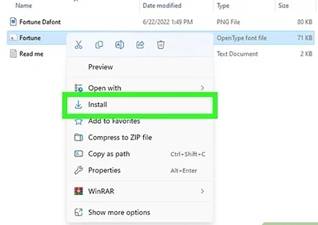
How to Add and Use Fonts on Cricut Design Space?
Cricut Design Space has a ton of free fonts, but sometimes you just want to use one of your own fonts, so you need to know how to add fonts to Cricut. After downloading the fonts on your system, it is time to learn the whole process of using the fonts on the app. Follow the below steps:
- Open the design app, and if it is already open, you need to close it and reopen it.
- Next, create a new project and add a new text layer. Click the Text option and add a text box to your blank canvas.
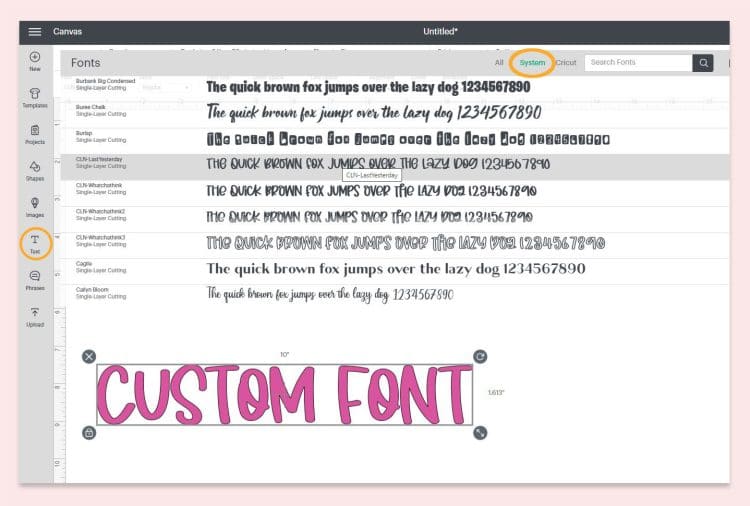
- Then, click on the top toolbar. Use the font drop-down menu located in the top toolbar to select a font.
- Under the menu All, System, and Cricut, you will see three options. Click on the System option and select a font you like from the ones installed on your computer.
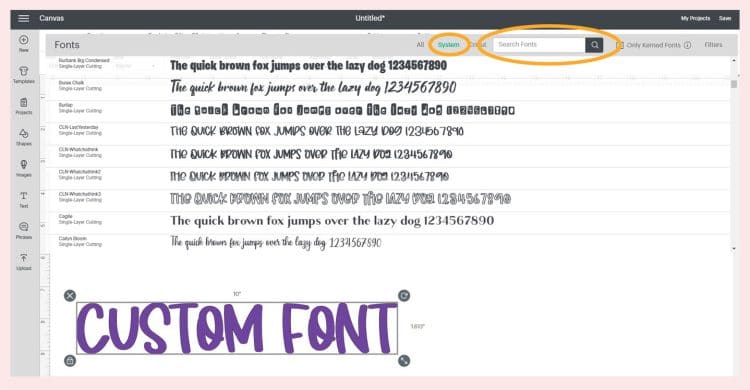
- When you are done choosing a font, change the color and size of it.
Note: Cricut Design Space accesses the fonts you have already installed on your computer, which is why they are called System fonts. If you want the same font available across all your devices, such as mobile, laptop, tablet, and computer, you must download and install it on each device. There is currently no way to add and store a font within the app.
Font Troubleshooting Tips for Cricut Users
If you are having trouble adding fonts to the Design Space app, you can try these steps:
- Make sure you download & install the font on your device before you add it to the app.
- Downloaded fonts get stored in the System tab and not the Cricut tab.
- If you have already downloaded the font and it is not appearing on the System tab, try closing and reopening the app.
Conclusion
In short, if you want to use your own fonts in the Cricut Design Space app, you will have to know ‘how to add fonts to Cricut‘. I hope this blog was useful so you can easily add fonts to the app. It is not difficult. You just have to download and install the app on your device. After installing, you will have to choose a font from your device that fits your project and use it.
Frequently Asked Questions (FAQs)
Does the Cricut app have TTF fonts?
Yes, you can use the TTF fonts (TrueType Font) on the Cricut Design Space app if you have downloaded the font. You can download the fonts from various websites, including Font Bundles, Google Fonts, DaFont, etc. Now, double-click on the zip folder to unzip and Extract the files. Then, right-click on the file to install and use it for your crafts.
Can I download free fonts for Cricut?
Yes, you can download free fonts for Cricut from different websites, such as Font Bundles, FontSpace, Google Fonts, and many more. You can usually find a Download button beside the font. Click on it to save the font for your use. However, it is important to check the font you are choosing is for personal use, not commercial.
Does Cricut charge for fonts?
While Cricut charges for some fonts, there are many free fonts available through the app or online resources. You can download free fonts and use more than 800 free fonts from Google Fonts in the Cricut Design Space app. Also, if you have a paid subscription, you will get access to the entire app library, which includes fonts, images, and projects. Once you buy the font, you can use it for a lifetime.